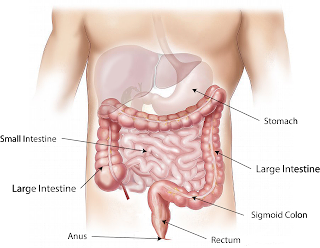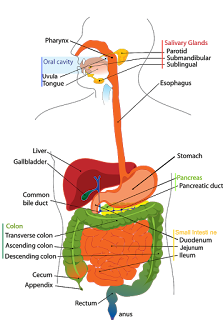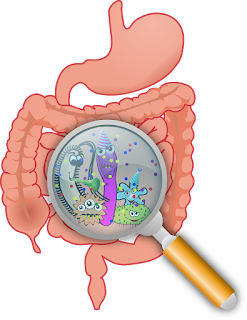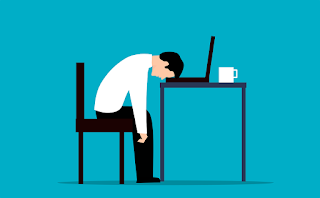How to protect your eyes from mobile and computer screens.
Eye strain from the computer may not be much to think about, but once it does affect you, it's hard to pay attention and treat.
Protecting the
eyes from computer screens and smartphones is very important, there is better precaution than treatment to solve this problem.
Simple security measures
protect the eyes from computer screens and smartphones, and we'll take a look at some of these steps in this article.
Do mobile and computer screens impair your vision?
Digital eye strain
(DES) is more common today than ever before. This is due to the fact that practically everyone uses more screens in their daily life.
Everyone uses a computer screen less. , Most people use smartphones. Experts suggest that (DES) is found in about 50% of computer users.
So, do screens mostly impair your
vision? Eye strain is not a long-term problem.
It is a fact that there is no
evidence that stress can affect your vision for a long time, but there is evidence that stress can cause problems throughout the day.
Eye Strian From Compeuter.
What effect does a computer
screen have on the eyes?
There are many symptoms to understand this problem, and it depends on whether you use a computer or a smartphone. Let's take a look at some of these symptoms, and how you can avoid them.
Symptoms of Computer Eye Strain.
Recognizes the most common symptoms of eye strain, according to the American Optometric Association.
Such as headaches, blurred vision, dry eyes, and neck and shoulder pain.
When your
eyes are under pressure, the rest of your body feels like something is wrong.
Our eyes become dry because we consciously stop blinking as we read the screen, and the other reaction to pain is due to a physical signal that something is wrong.
When you use the
computer all day for work, these symptoms occur after using the screen for a long time.
Let's take a look at how to protect the eyes from damage to the screens.
How To Protect Eyes From Computer And Mobile Screen
Use the thirty second rule.
Your eyes are not
designed to stare at anything in front of you all day long. With the thirty second rule, you can give your eyes a
much-needed break during long working days.
If you stare at the screen for 30 minutes, you have to look at
something at least 30 feet away for 30 seconds. The more you sit away from your screen, the better for you!
Make sure your room is well lit.
This can be detrimental to you, as less light in your room is actually better for your eyes when you are working on the computer. Offices should not be too bright, so close your curtains whenever possible and reduce the use of fluorescent lighting.
Use low voltage bulbs and make sure your ambient light is half as bright as the average office.
Get regular eye checkups.
Regular eye examinations help you maintain eye health and make sure your problems are not worse than normal eye problems. And this gives you a great opportunity to talk to a specialist about your habits and eye health!
Reduce the light in the eyes.
Bright light on your computer screen can cause eye strain because it stops controlling your eyes as easily as you are trying to focus on it.
Use anti-glare matte screens where possible (instead of glass-covered LCDs). If you are wearing glasses, make sure your glasses have an anti-reflective coating.
Use high resolution screen.
Most people no longer need to use CRT screens. Those that have a low refresh rate that produce a noticeable flicker.
Today, screens typically offer update rates of 75 Hz or more. The higher the better. In addition, high-resolution screens last longer. When you can't .
Reduce the use of blue light.
The wavelength of blue light is short and is known to damage the eye. Reduce the blue light by using expert glasses or reduce the color temperature of your screen. It is ideal for long term use.
Mobile Phone Eye Strain
Just like a computer, a mobile phone screen provides an opportunity to create eye strain. The fact that we use them for everything instead of pen and paper means that this is something we all need to talk about. But phones affect your eyes in every way.
Limbzest384.blog.com